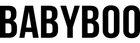Help Center & FAQs
New Arrivals
Calanthe Maxi Dress - Plum Brown Sparkle
$294.00 USD
Rosetta Mini Dress - Plum Brown Sparkle
$234.00 USD
Elvira Mini Dress - Plum Brown Sparkle
$286.00 USD
Sonora Midi Dress - Black
$234.00 USD
Cornelia Mini Dress - Red
$173.00 USD
Vixen Maxi Dress - Red
$181.00 USD
Ebony Mini Dress - Plum Brown
$226.00 USD
Yeona Mini Dress - Black
$226.00 USD
Calanthe Maxi Dress - Burgundy Sparkle
$294.00 USD
Rosetta Maxi Dress - Gold Sparkle
$294.00 USD
Rosetta Mini Dress - Gold Sparkle
$234.00 USD
Cornelia Maxi Dress - Burgundy
$211.00 USD
Sonora Midi Dress - Gold
$234.00 USD
Ottilie Maxi Dress - Gold
$286.00 USD
Connie Gown - Burgundy
$249.00 USD
Ebony Mini Dress - Burgundy
$226.00 USD
Mirabella Mini Dress - Gold
$241.00 USD
Mirabella Mini Dress - Plum Brown
$241.00 USD
Taylor Gown - Ivory
$279.00 USD
Taylor Gown - Plum Brown
$279.00 USD